Are you looking for a product to sell on Amazon, but don’t know where to start?
Or making hit and miss investments into products that only seem to make little to no sales?
Here’s the thing…
Finding a product to sell on Amazon isn’t hard. There’s more than 480 million products being sold already in the USA alone plus another 485,000 that join Amazon every day.
What is hard though, is finding the right products to sell on Amazon.
If you sell a product that has no demand, you’ll hardly make any sales. Only the odd random sale that appears on your seller dashboard every now and again.
And if you sell a product with too much competition, you’ll get bullied by bigger competitors that won’t give you any room to sell at the top.
To be a successful seller on Amazon, you need to know where and how to find the right products. No ifs and buts.
But just how do you find these ‘golden’ products to sell on Amazon?
Don’t worry, I’ve got you covered.
In this post I’m going to show you step-by-step how you can find these high demand, low competition and sweet profit margins products you’ve been struggling to find up until now.
Sounds good to you?
Read on to learn more…
Introduction to Jungle Scout
Like I said product research is literally everything when finding the right products on Amazon.
And there’s two ways you can do it:
Take a vague guess at a products sales rank on Amazon. Determine how much a product is likely to make based on its sales (that is so volatile that fluctuates almost everyday.
Type in the product name on Google Trends and look read its trend over a period, then predict the volume of demand it’d be likely to have on Amazon.
Type the products key word into Google analytics and look at look the search volume and try and give estimates as to how many sales you think it could make.
And whilst this does tell you something information about the product, you’re only touching the surface.
You’re not finding what you want to know and not getting the data, you really need.
So what’s the other way?
Find a tool that holds data on more than million products on Amazon.
One that shows you all you need to know about a product in one window:
- its price
- its pricing history
- monthly sales
- monthly revenue
- number of reviews
- even its listing rating
Jungle Scout, one of the best product database tools that every analytic that counts when it comes to build a business on Amazon.
It has so many features it’s hard to cover all in one post.

We’re going to focus on what came here for and that’s how to find the right products using this tool.
And to do this you’re going to use two of Jungle Scout’s most popular tools.
The first one you’re going to use is the Product database tool. It holds numerical data on products being sold on Amazon and lets you filter your search according to whatever data you want to find or a specific niche of products you want to look at.

The next tool you’ll be using is the Chrome Extension. This pulls up the data for all the products showing on the Amazon page.
It’s pretty cool because no matter what page you’re on you can always gain insight about how well products are performing.
.png?10023&1511941527)
These two combined in this simple strategy that I’m going to show you is all you need to be able to find products to sell on Amazon.
Before we move on, note that this isn’t some ‘fast track method’ that will find you a product in 10 minutes (well it could but isn’t always the case).
It’s sure is no ‘quick fix’ and still requires some effort to find a good product.
The key thing about Jungle Scout and one that is highly important is that it saves you from doing manual research.
You no longer have to spend long hours trying to string unreliable data together to determine what to sell on Amazon.
Data that would be impossible to find on a product on can be done with one single click using Jungle Scout.
It gives you what you need to know about a product before even thinking of selling it on Amazon.
And saves you hours of research and lets you work smarter, allowing the data to tell you a story about the product instead of you having to create one based on generic Google reading and volatile sales rankings.
But once you’ve signed up for Jungle Scout and purchased the Web App and Chrome Extension, you want to head over to your product database.

Then choose the marketplace you want to sell in and niche you want to look into.

The next step is to filter your search to give us products that come under a specific criteria but you want to find products that have a high buyer demand and low competition.
To find the right products I use criteria that my product must meet for me to consider selling it.
- it needs to priced between $15-$50
- it must make a minimum of 300 sales per month. This tells me there’s enough demand for the product so if I were to sell it’s almost guaranteed I’ll make sales.
- it needs to have 50 reviews or less. This way it’s easier for me to enter the market and get a good share of sales against my competitors.
- it mustn’t weigh more than 2lbs. Dealing with heavy products are a nightmare and I don’t want to deal with all the havoc in shipping and big storage fees.
This is standard for me because I make a full-time income off Amazon FBA. But I understand this may be not case for you so you can play around with the minimums and maximums to suit what products you want to look for.
But with all this data you need to put it in your filter on the product database page.

If you click on the “Search Button”, Jungle Scout will show you all the products on Amazon that meet the criterion.

Now you’ve got thousands of searches that qualify for the product you’re looking at and already a step ahead of the people that can’t find these high demand, low competition products.
But that’s not all.
To get further insights on the market of the product, you need to use the chrome extension to show us the markets data. These products may meet the criterion but many of them could also just be outliers (where the demand for the product is skewed only towards this product but not the rest of the market).
Let’s take this cat litter mat as an example here.

When I click it Jungle Scout will launch it’s listing page in a new tab. To analyse the whole market (i.e. all of the seller that sell cat litter mats), I need to type its broadest keyword in the “Search” engine on Amazon.
By broadest, I mean the main keywords that are used by customers when coming on Amazon to find the product, which in this case would be “cat litter mat”.
And when I’ve set my category to “All Departments”, when I’m analysing the product with the chrome extension I can see the competition across the whole of Amazon instead of being limited to seeing one category.

Then Amazon are going to show in its search results all of the cat litter mats being sold across every category.
To analyse the competition on the page, click on the mini Jungle Scout chrome icon at the top right of your screen.

This is what pulls the data for all the products that are currently being shown in your browser.
This step is important because the data will tell you what you need to know about the market.
We need to find a market that where the demand for this product is relatively higher amongst at least 7 or more of the listings on the first page.
And we need to see if the competition is low enough for us to enter in. That way we can sell this product without risk of the product not making many sales or being bullied by competition.
So we need to analyse the data closely.
Conclusion
Starting your own line of Private Label products can be daunting, but if you approach it with the right frame of mind, along with my tips, you can make a killing from it.



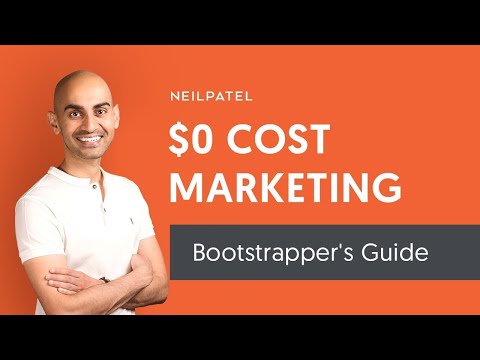
No comments:
Post a Comment